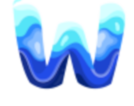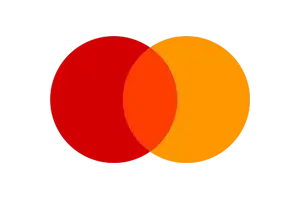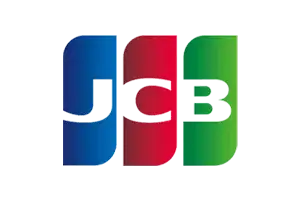Servers Are Available
DayZ Server Hosting
Our DayZ hosting provides you with powerful hardware along with the very best support! You can manage your server on our powerful control panel. Explore the wilderness with your friends by hosting your own server with us today!.
Why
WeOxide Hosting ?
FTP Access
Access all your files with your FTP client to make managing your plugins and server files easy.
Premium Hardware
Our servers are powered by latest and cutting edge technology
DDos Protection
If your server is attacked, we have you covered with DDoS protection FREE of charge
Fast Support
Have an issue or concern?
Open a support ticket on website or discord with us anytime and get a quick response.
FAQ
Frequently Asked Questions
Can i upgrade/downgrade my server?
You can upgrade your plan at any time from the client area. Once you have submitted the order, the plan change is applied automatically and instantly. No files or settings are lost when upgrading, your server will simply be upgraded to the new plan you have selected.
How to receive Support?
Our customer support team is available 24/7 to assist with any server hosting questions. Just drop by our Live Chat (bottom-right of the page) or submit a ticket if there's anything we can help with and don't forget to join discord! https://discord.gg/87Q6Na6fV3 '
Can i transfer my server to another location?
Of course! You can change your server location at any time. Just get in touch with us and we can transfer your server to a new location. However, do note that when transferring between locations your server IP will change (if you're using a sub-domain, you can simply update this so your players can continue connecting with the same IP).
How do i give access to another user?
You can give access to as many users as you want to your server via our game panel in the category called Users , we highly recommend to give restricted access and not full access to anyone else that's not an owner of the server!'
How long does setup take?
From the moment we received your order and payment the setup can take from 5 minutes to a maximum of 30 minutes , you will receive by e-mail the link to our game panel and your access credentials!
How can i easily move from another hosting company?
Absolutely! We provide Full FTP Access to your server, making uploading worlds/plugins to the server easy. While we do provide a Web FTP Client with Pterodactyl, we would highly recommend downloading an FTP Client such as FileZilla or WinSCP. If you currently have a game server with another host, we are more than happy to transfer your current files over for you - simply contact our support team with the control panel login details (and control panel link) for your previous host and any other details we'll need to access your files.
Latest From Us